This page is still under construction! 🚧Thank you for visiting.
Use my resources freely to assist your projects and learning or teaching. Support me by buying me a coffee if you’d like to show your appreciation!
physics Simulation Tools
PhET Simulations – The BEST simulators for learning or teaching physics

Physics Classroom Interactive Tools
I used PhET for my classrooms, but occasionally found Physics Classroom to have the simulators I needed for a given concept. I would either find or create my own version of a self-guided worksheet to go along with the simulation. My students were asked about causal relationships (cause and effect) which they could determine by changing certain variables within the simulator and describe the physical effect of doing so. I would ask questions of increasing depth of knowledge until I my student can understand the concept.
A Note on Simulations in Learning Physics:
Physics is often perceived as abstract or difficult to grasp. By allowing students to interact with concepts by turning knobs, adjusting sliders and observing outcomes in real-time, you create a new way to visualize the causal relationships between variables.
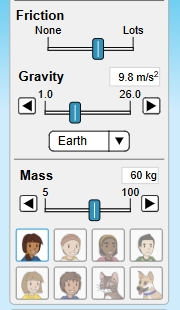
For example, in a system where objects move, changing the friction allows you to see how it directly affects the system’s total mechanical energy. Without friction, mechanical energy remains constant, going back and forth between kinetic and potential energy. But when friction is introduced, you start to see energy “lost” as heat (thermal), reducing the kinetic and potential energies over time. This kind of visualization makes abstract ideas concrete, helping you understand how energy is conserved but transferred in different forms.
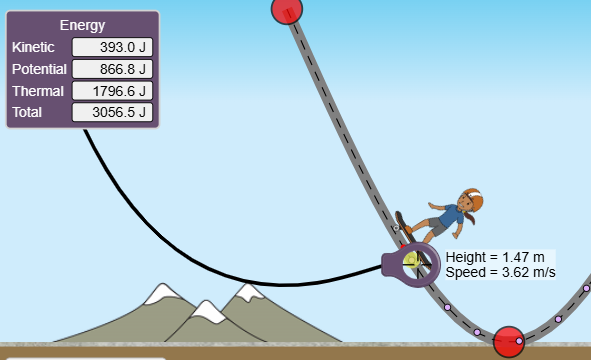
Teaching physics with simulators is a pathway to conceptual understanding without needing special lab equipment that is hard to relate to…
As a teacher, I prioritized simulated learning to empower my students to engage with physics concepts and stand by this method as a way to learn any science or engineering concept.
my classroom Notes & Slides
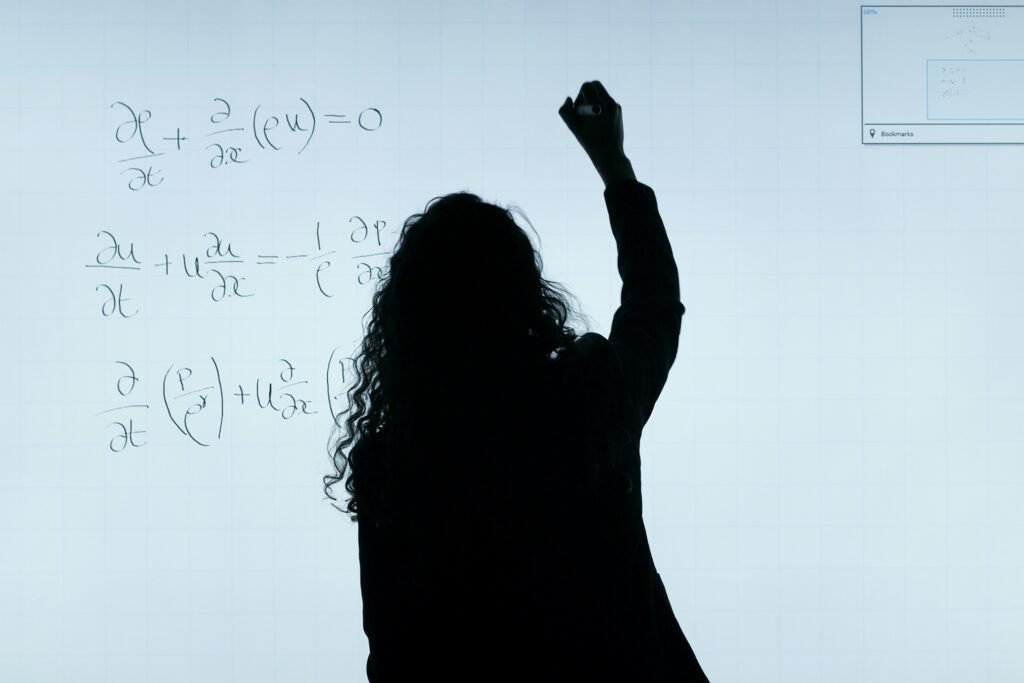
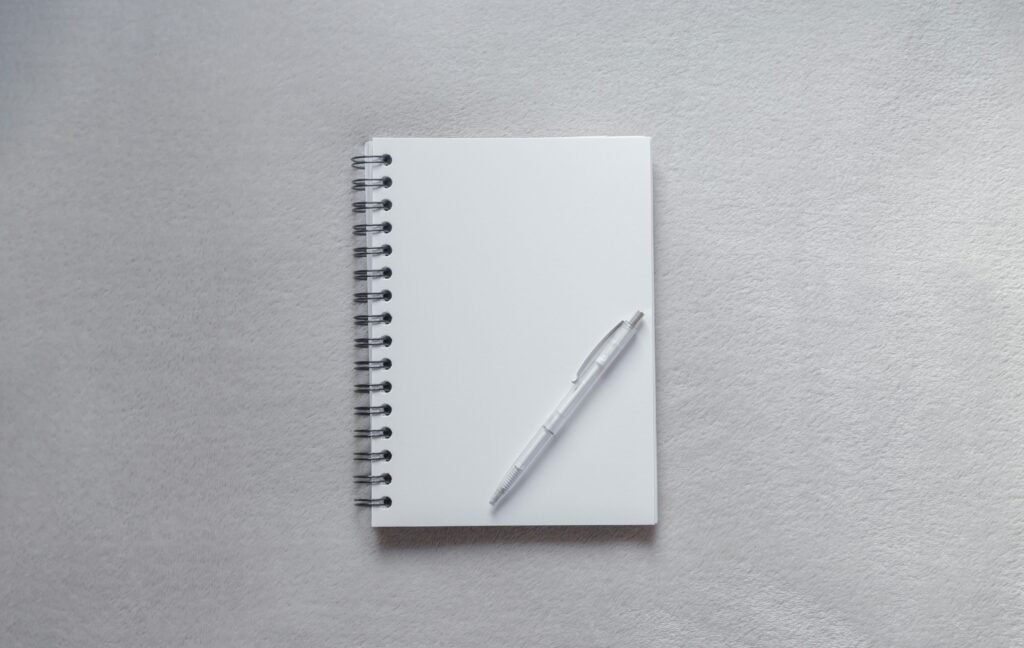
useful Links
Physics Classroom – They offer incredible explanations and practice problems for every concept
Physics Classroom “Calc Pad” Practice Problems
more coming soon…
my old physics Notebooks
3D printed teaching tools
I realized we don’t struggle with the entire path towards understanding, but rather the small gaps, which could be solved with “small bridges.” I spent my time building small bridges.
Going back to my Ikigai, I aimed to empower others in the field of engineering (and in this case, physics) by simplifying complex ideas and creating accessible pathways for success. I do this by creating tools, guides and opportunities that make engineering and creation accessible for all. So when I was a teacher, I aimed to create quick tools that helped get the concept across.
For example, the “Normal Force Finder 2000” was a tool I used with my physics students to help them visualize normal forces on different surfaces. It was a popsicle stick with a sticky-note arrowhead labeled, Fn, paper-clipped to a carpenters’ square. Below is the more permanent solution.
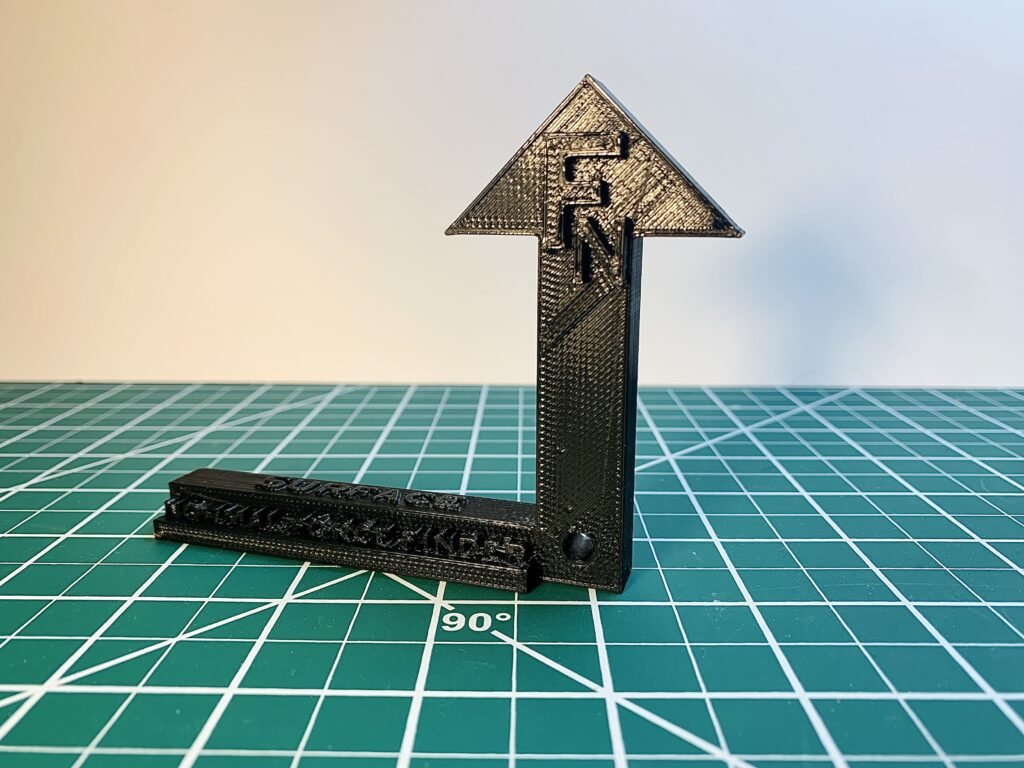
Or the Free Body Diagram (FBD) Practice visual tool.
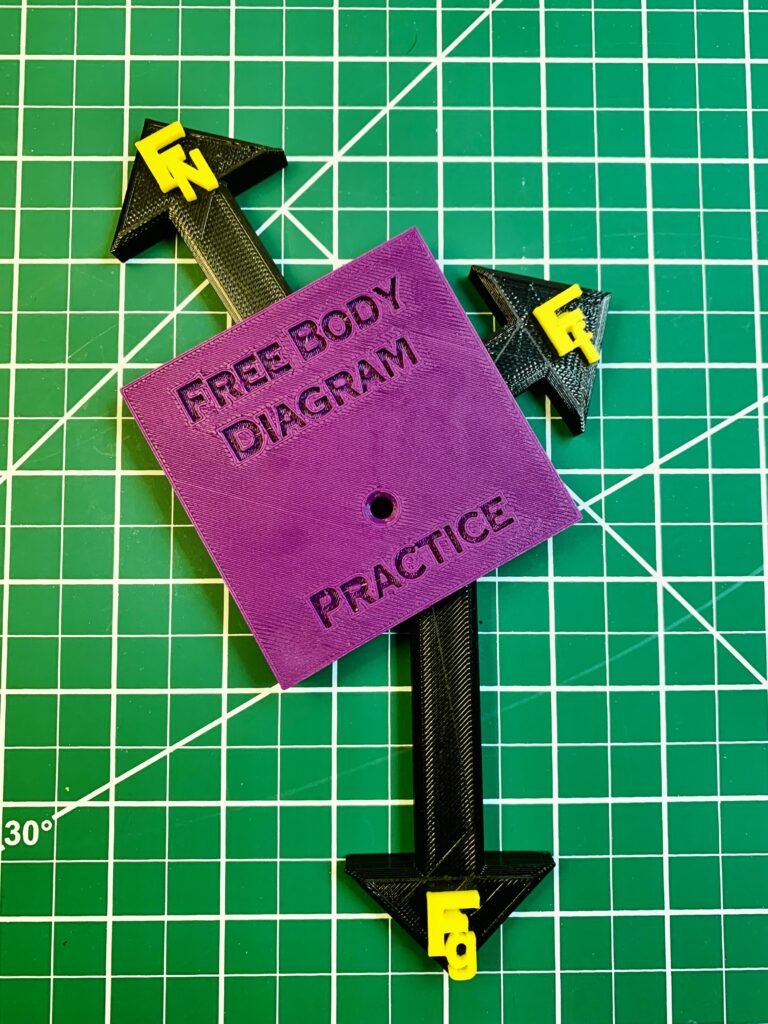
more coming soon…

